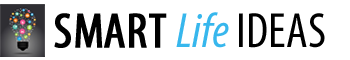Google Chrome 91 Provides 2 Smart Security Features
Google Chrome is a convenient, but not the most secure browser. Unlike Safari, it has not focused on strongly protecting user data. Affected by the business model of Google itself – tracking user actions, and using the information received to form relevant advertising. Over time, Google recognized that it was no longer possible to act only in its own interests. You also need to think about people.

To keep users safe from scammers and hackers, Google developers added two security features to Chrome 91. Each of them focuses on tracking and suppressing different types of attacks and serves one thing – to protect browser users from attacks on their personal data and devices.
Google Chrome Extensions Protection
The first mechanism aims at protecting against untrusted extensions. It’s clear that the Chrome Web Store is free of viruses by default. However, there are some extensions that Google cannot be sure that they are completely safe. Therefore, the company has compiled a list of trusted extensions for Chrome. The browser will now warn users if they install those extensions that have not passed verification.
This approach will solve two problems at once. Firstly, Google warns users about the potential danger, and, secondly, it leaves them room to make an independent decision with an eye to their own opinion. Users become aware that the extension they are installing may be unsafe.
The second mechanism, which appeared in Chrome 91, aims at protecting users from unsafe downloads from the Internet. Google Chrome will send the downloaded file to Google servers to check for its content and warn the user of any threats. This is a very effective tool in dealing with involuntary downloads.
Security Check of Downloaded Files for Viruses
Chrome had a similar mechanism before. The browser warned users about the danger itself, and did not send the downloaded file to Google’s servers, marking almost all executable files unsafe. Now the detection of potentially harmful files should be more precise and efficient.
All the innovations appeared only in Chrome 91. You won’t be able to benefit from them in earlier versions of the browser. Therefore, in order to ensure your own safety, it is better to install an update after all. You don’t have to download anything. Just open Chrome, click on the “Update” button in the upper right corner and restart your browser – this will trigger the automatic installation of the update.
The described innovations apply only to the desktop version of the browser. There are no extensions in the mobile version, which means that such protection is not needed on either iOS or Android.